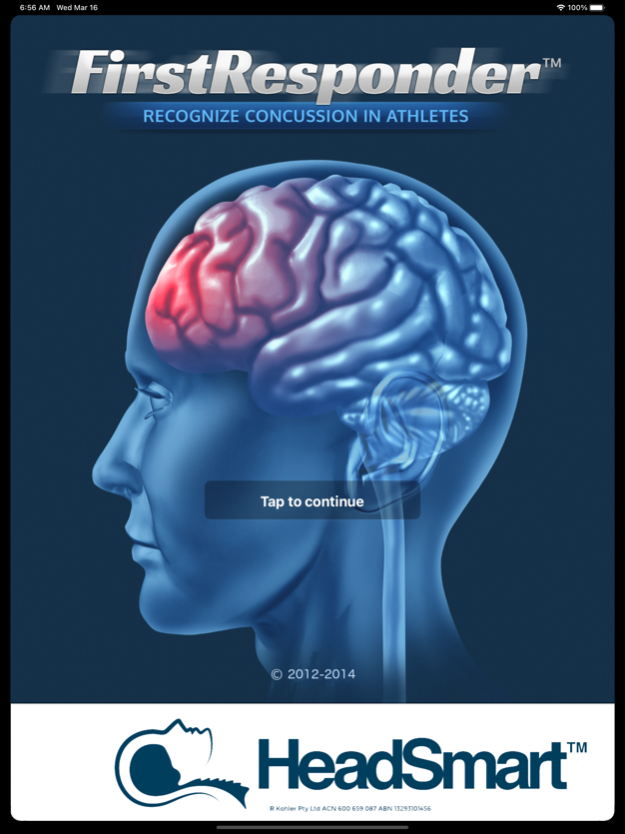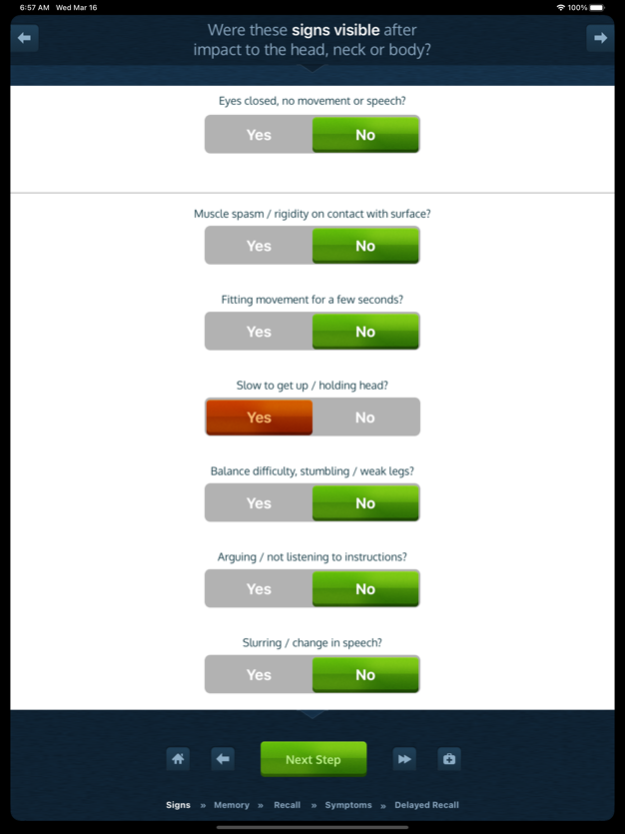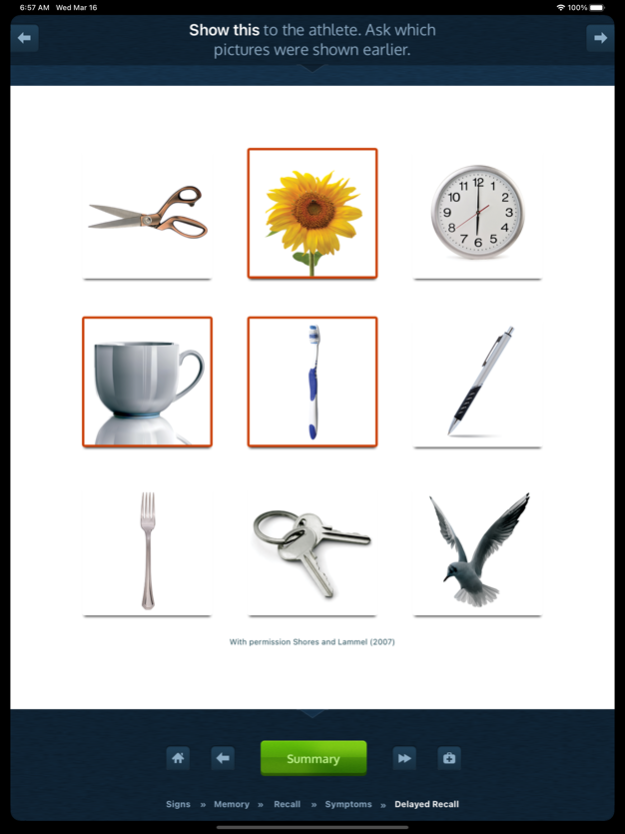FirstResponder™ 1.61
Continue to app
Paid Version
Publisher Description
Use the FirstResponder™ Concussion Recognition App at a sports event and obtain a head injury recommendation for a player or athlete in under 90 seconds.
Also find the closest doctor or hospital emergency department (ED) located on a Google map display to save you time and give you peace of mind.
Fill in the player or athletes’ personal details at the end of the assessment and email a summary PDF report to the school, club, doctor and parents.
FirstResponder™ is readily available to coaches, parents, trainers and physio’s, making it easy to recognise the signs & symptoms of head injury.
Included in FirstResponder™ are the immediate and delayed picture memory recalls that are based on the scientifically proven Westmead Scale (with permission Shores & Lammel 2007).
Key features for iPhone and iPad:
• Perform on-the-spot sports concussion assessment in under 90 seconds
• View concussion event details, assess memory function the number and
nature of symptoms
• Real-time sideline concussion injury reports
• Send sideline concussion reports to medical doctors from iOS device
• Access a Google maps location guide link to find a doctor and closest ED
• View all the concussion warning signs to check for in the first 72 after the
head injury
• Save a summary PDF report of the concussion assessment
Apr 7, 2022
Version 1.61
- Bug fixes and improvements
About FirstResponder™
FirstResponder™ is a paid app for iOS published in the Health & Nutrition list of apps, part of Home & Hobby.
The company that develops FirstResponder™ is R Kohler Pty Ltd. The latest version released by its developer is 1.61.
To install FirstResponder™ on your iOS device, just click the green Continue To App button above to start the installation process. The app is listed on our website since 2022-04-07 and was downloaded 3 times. We have already checked if the download link is safe, however for your own protection we recommend that you scan the downloaded app with your antivirus. Your antivirus may detect the FirstResponder™ as malware if the download link is broken.
How to install FirstResponder™ on your iOS device:
- Click on the Continue To App button on our website. This will redirect you to the App Store.
- Once the FirstResponder™ is shown in the iTunes listing of your iOS device, you can start its download and installation. Tap on the GET button to the right of the app to start downloading it.
- If you are not logged-in the iOS appstore app, you'll be prompted for your your Apple ID and/or password.
- After FirstResponder™ is downloaded, you'll see an INSTALL button to the right. Tap on it to start the actual installation of the iOS app.
- Once installation is finished you can tap on the OPEN button to start it. Its icon will also be added to your device home screen.